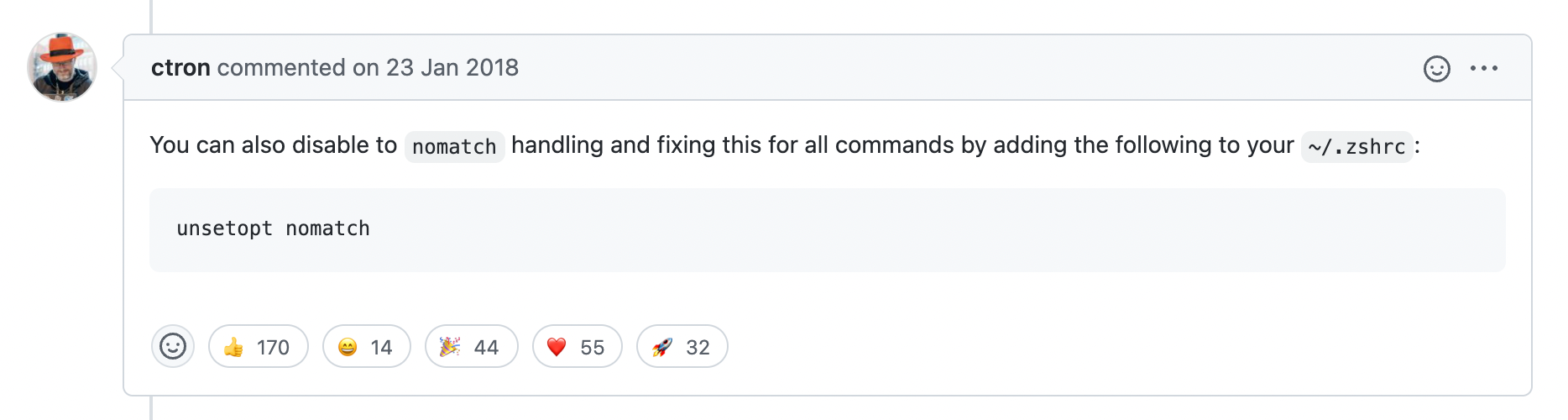2022/01/03
当 VSCode 需要更新时,会弹出一个更新提示,以往使用 Windows 或者 Linux系的电脑直接点击就能确保安装成功了;
在 macOS 上点击该更新按键时却会弹出一个报错如下
Cannot update while running on a read-only volume. The application is on a read-only volume. Please move the application and try again. If you're on macOS Sierra or later, you'll need to move the application out of the Downloads directory. This might mean the application was put on quarantine by macOS. See this link for more information.
转到报错信息给出的链接
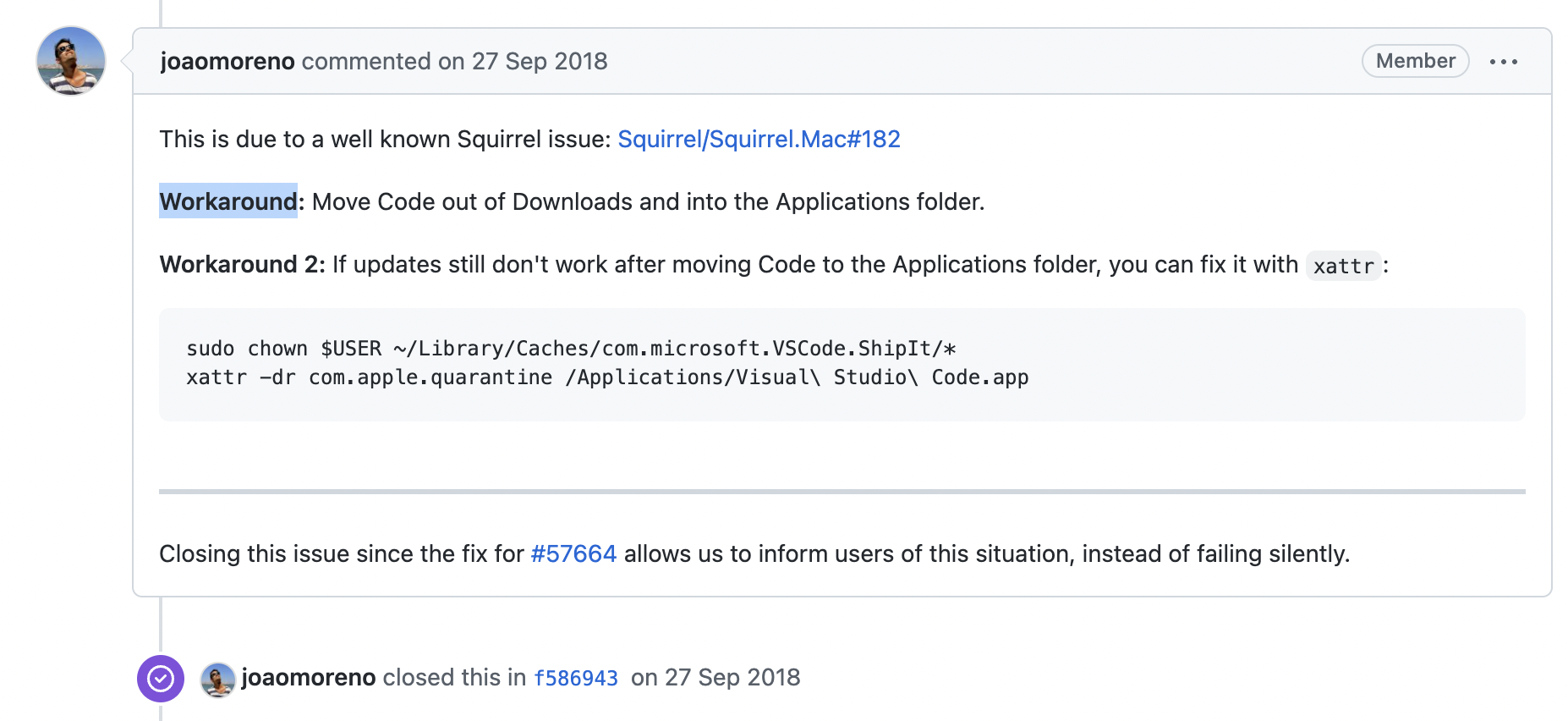
解决方法一早就尝试过了,直接上第二个,但是执行其给出第一个命令是无法执行成功的。
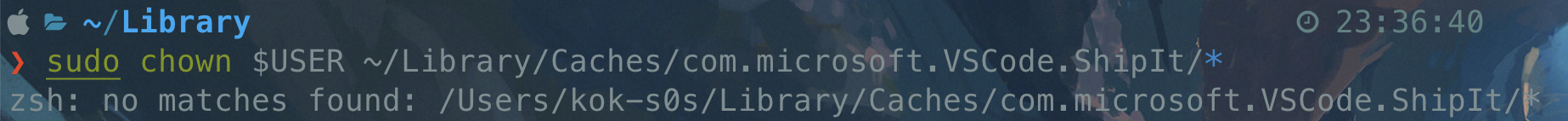
网络搜索些解决方法,找到个可以解决的博文--Carl--mac vscode 更新失败:Permission denied解决办法
有些迷惑的点就来了,按照那个博文,重新执行一遍相关命令,结果如下:
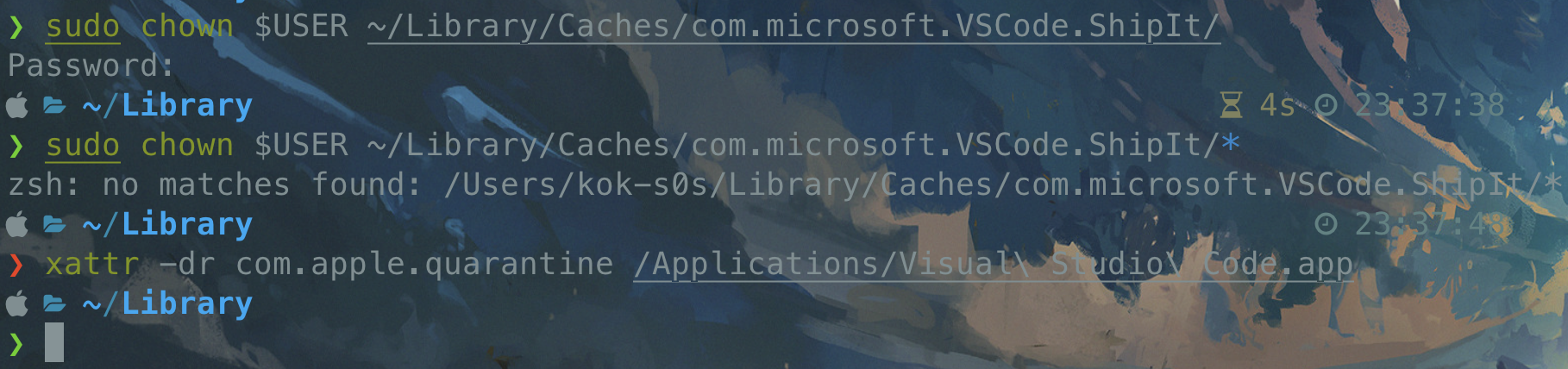
重启 VSCode 也的确能做更新操作,成功更新了 VSCode!
但那个报错的指令仍是报错的
不过 chown 的确修改到了用户
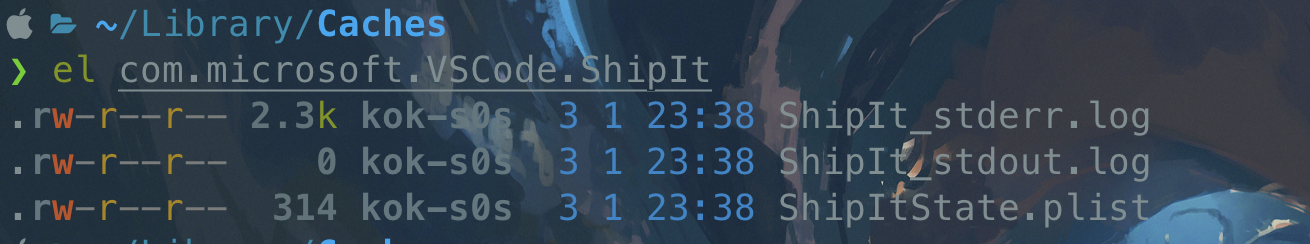
这很疑惑,继续搜索 zsh no matches found
找到个 issues 在讨论这个
貌似这个问题在许多操作都会出现,一个解释是 Zsh 会在调用 sudo 之前寻找匹配项,给出的解决方法是忽略它 (·|·);
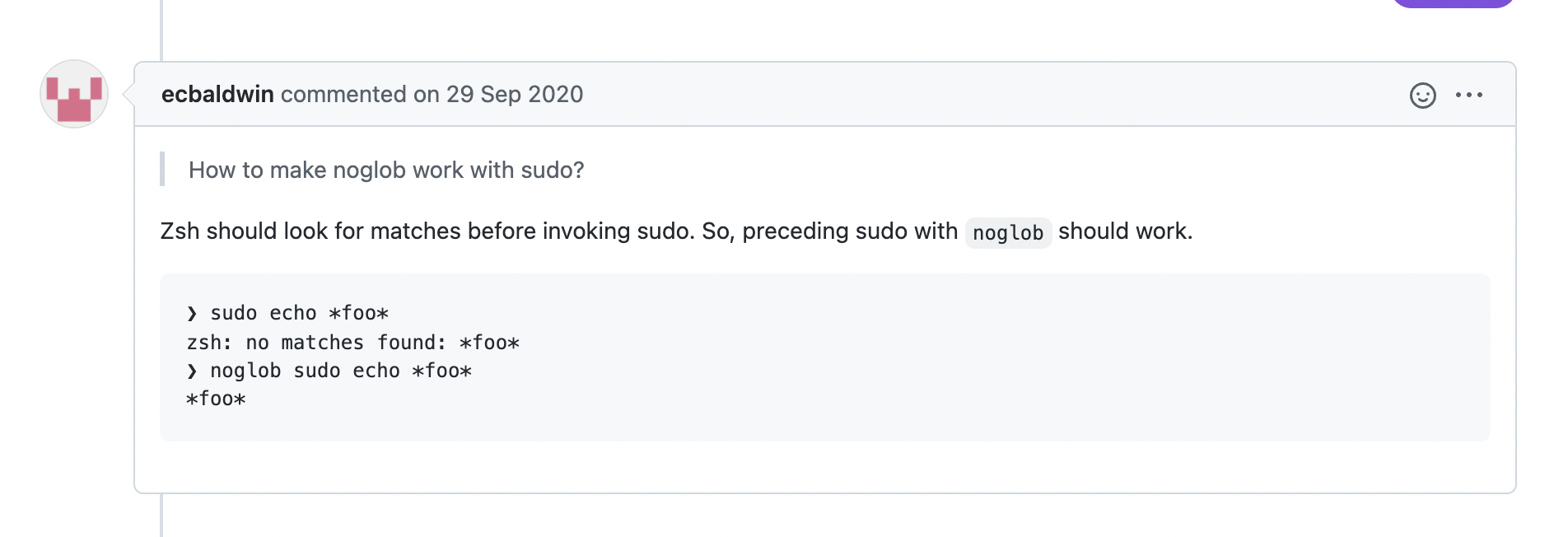
该 issues 下找到的另一个做法也是忽略